Dropbox is a great file sharing program
and this time round we are going to use it for us to receive all your
videos/images while documenting your journey to the venue.
There is 3 ways which you can use
Dropbox.
1. Having it on your laptop/PC and using
it to send over files
2. If you're going to be using your phone
camera to take videos/photos you want to share with us then you can download
the app "Dropbox"
3. No downloads, only drag and drop from
your Laptop/PC
So....... let's start by "
First, you'll have to download & step up Dropbox on your PC/Laptop.
First, you'll have to download & step up Dropbox on your PC/Laptop.
So downloading & setup part done, what next?
You'll see a new icon appearing in your bottom right corner of the screen.
The photo gives instructions:
You'll see a new icon appearing in your bottom right corner of the screen.
The photo gives instructions:
This part is done, next is "2. If you're going to be using your phone camera to take videos/photos you want to share with us then you can download the app "Dropbox" "
*******For Androids*******
1. Download
2. Register OR Sign up
3. Signing in
4. What you see once you have signed in
5. Go into your folder, in this case it's "Kan" and then find where you can upload files from in italian it is "Carica qui"
2. Register OR Sign up
3. Signing in
4. What you see once you have signed in
5. Go into your folder, in this case it's "Kan" and then find where you can upload files from in italian it is "Carica qui"
********For iPhone********
1. Download
2. (Skipped the sign in & registering part because it's the same as the android one). Here you can see all your files/folders.
3. To upload any files from your iPhone click on the 3 dots next to the folder name in this case "New folder" and you should see "upload".
And the finale: "3. No downloads, only drag and drop from your Laptop/PC"
2. (Skipped the sign in & registering part because it's the same as the android one). Here you can see all your files/folders.
3. To upload any files from your iPhone click on the 3 dots next to the folder name in this case "New folder" and you should see "upload".
And the finale: "3. No downloads, only drag and drop from your Laptop/PC"
1. Sign in
2. What you see once you have signed in
3. Go into your folder (in this example it's "Kan") and right click anywhere (works in pink area only) and upload your files that way OR you can drag and drop files into the pink area.
We are so stoked to see all your videos/images and putting it together to make a video!
We are so stoked to see all your videos/images and putting it together to make a video!
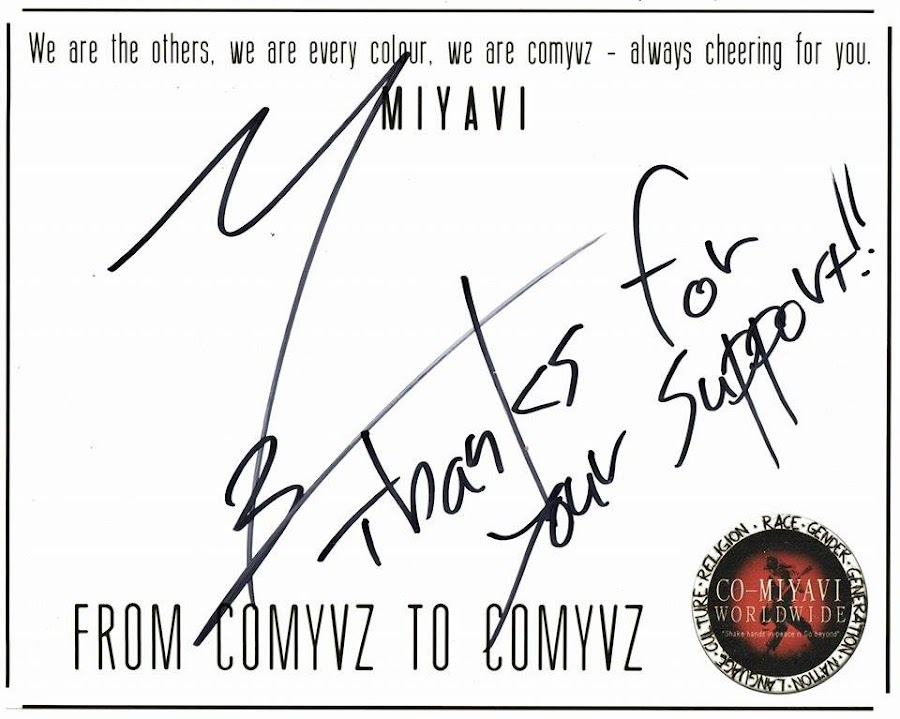





No comments:
Post a Comment